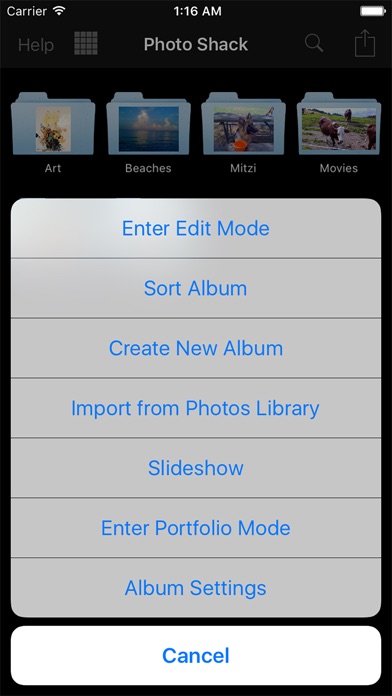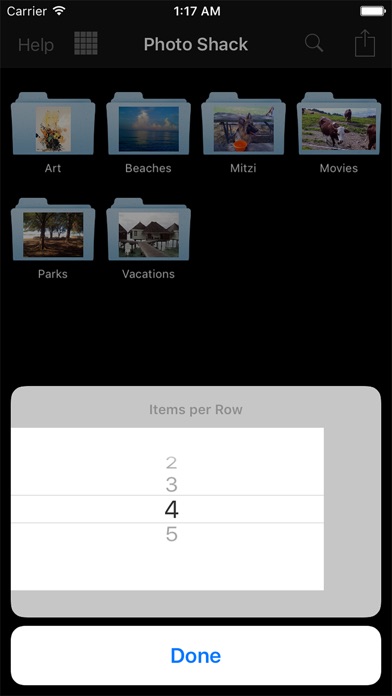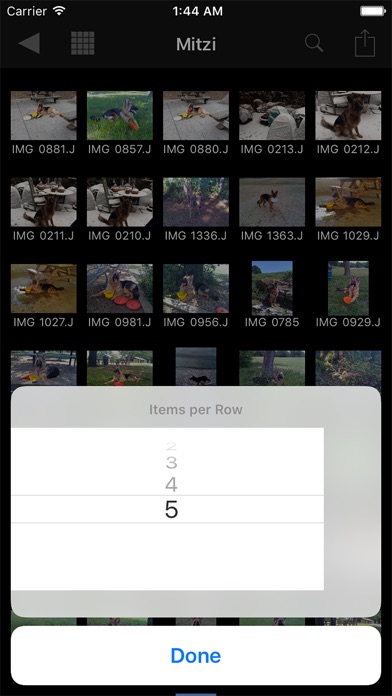Photo Shack 3 app for iPhone and iPad
Developer: Ronald Bernaldo
First release : 14 Nov 2017
App size: 26.65 Mb
Photo Shack 3 is an enhanced version of the famous Photo Shack app that now runs on all of your iOS devices. It continues to give you full control of your devices Photos Libraries, while maintaining all the benefits of easy synchronization with iTunes, a single database of photos (Apples own), and simple and powerful organization, annotation, and viewing of your photo and video collection. Organize your photos and videos into your own libraries, sub-libraries, and albums without having to duplicate any of them. Read, modify, and view your photos’ embedded EXIF and IPTC metadata, and export your photos out to iTunes File Sharing in their original image quality without recompression. Find your photos in seconds by doing word searches or high-speed visual scans. See your photos in their full resolution with smooth, extended zoom. Display your photos on your devices screen or a nearby screen, via AirPlay, and share them freely among apps and among friends, colleagues, and clients.
Key features include:
• Organize your photos and videos on all of your devices into your own libraries, sub-libraries, and albums without having to duplicate any of them.
• Find your photos in seconds by doing word searches or high-speed visual scans. View thumbnails in a variety of sizes to meet your viewing and visual searching preferences.
• See your photos in their full resolution with smooth, extended zoom. Display and modify your photos metadata. And display your photos and videos on a nearby screen, via AirPlay, and share them freely among apps and among friends, colleagues, and clients.
• Search and Sort your photos and videos by filename, title, description, keywords, or one or more key metadata fields.
• Show the geolocation of your photos and change it to whatever you want, or add it if doesnt already exist.
• Export your jpeg photos to iTunes File Sharing in their original imported photo quality along with any modified metadata you may have included.